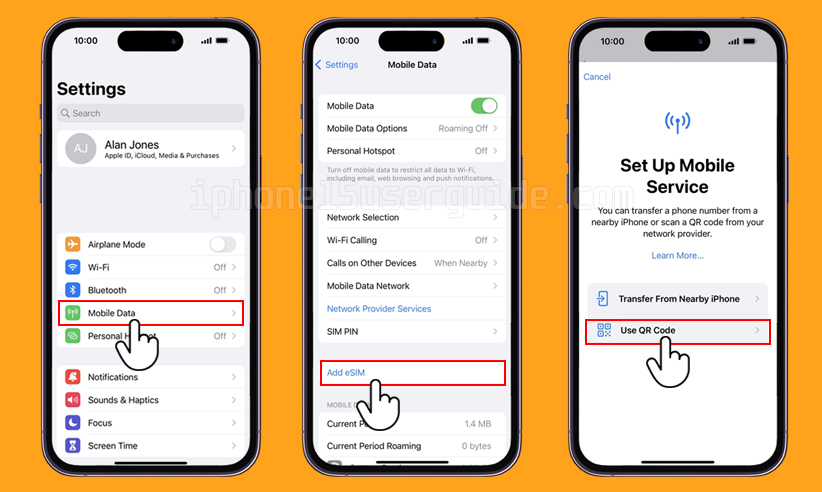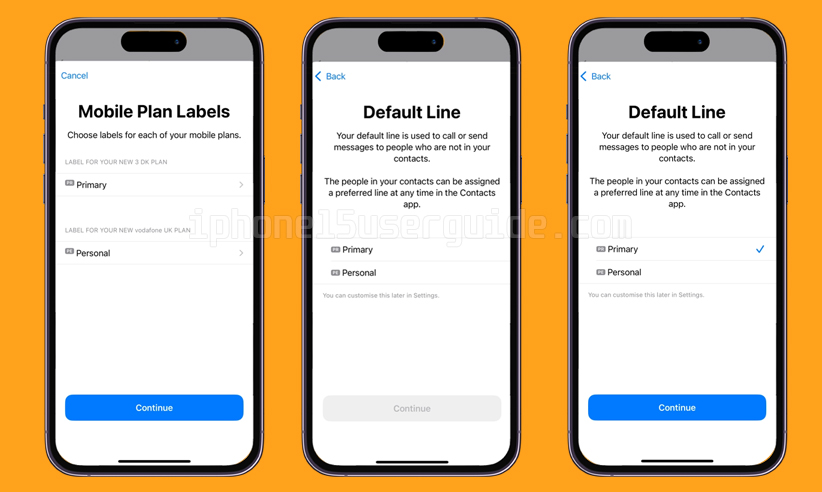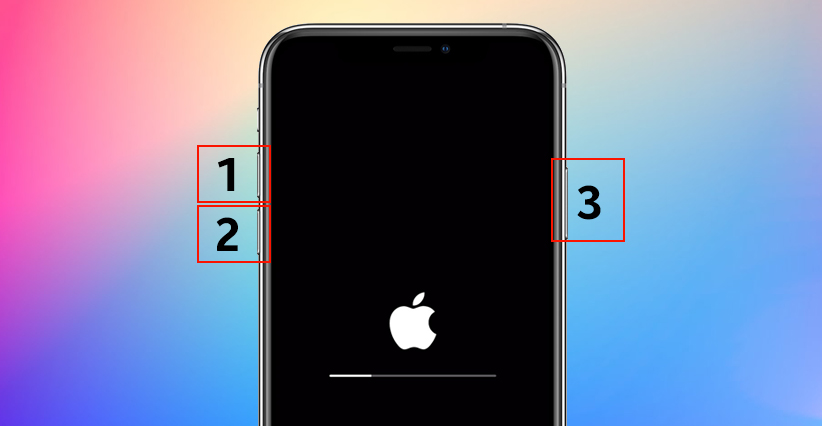The Apple iPhone 15 introduces the convenience of eSIM, which stands for embedded SIM. With eSIM, you no longer need a physical SIM card to connect to cellular networks. Instead, the SIM card information is stored digitally within your iPhone. In this blog post, we will guide you through the steps to add and activate an eSIM on your Apple iPhone 15, as well as discuss the benefits of using eSIM.
Steps to add and activate an eSIM on your iPhone 15
Adding and activating an eSIM on your Apple iPhone 15 is a straightforward process that offers convenience and flexibility in managing your cellular plans. Here are the steps to add and activate an eSIM on your iPhone 15:
- Contact your carrier: Reach out to your cellular carrier to check if they support eSIM activation and have an eSIM plan available. They will provide you with the QR code or activation code needed for the setup.
- Access eSIM settings: On your iPhone, go to “Settings” and tap on “Mobile Data“.
- Add a cellular plan: Utilizing your iPhone’s camera, tap “Add Cellular Plan” and scan the QR code that your carrier has provided. Alternatively, you can enter the activation code manually.
- Confirm and activate: Follow the on-screen instructions to confirm the details of the eSIM plan and activate it on your iPhone 15.
- Set a default line: After activation, you can choose which line (eSIM or physical SIM) to use as the default for calls, messages, and data. This can be changed later in the settings.
Benefits of using an eSIM on your iPhone 15
Using an eSIM on your iPhone 15 offers several benefits, including:
- Dual SIM functionality: With eSIM, you can have two active cellular plans on your iPhone 15, allowing you to separate personal and business lines or use local and international plans simultaneously.
- Convenience and flexibility: Switching between carriers or adding a new plan is as simple as scanning a QR code or entering an activation code, without the need to physically swap SIM cards.
- Travel-friendly: When traveling internationally, you can easily add a local eSIM plan to avoid expensive roaming charges and stay connected without the hassle of purchasing and inserting a physical SIM card.
Troubleshooting
If you encounter any issues during the eSIM activation process, here are a few troubleshooting tips:
- Ensure that your iPhone 15 is running the latest software version.
- Double-check that your carrier supports eSIM activation and that you have a valid QR code or activation code.
- Restart your iPhone and try the activation process again.
- If the eSIM activation fails, contact your carrier’s customer support for assistance.
Which wireless carriers in the US offer eSIM activation on prepaid plans?
Here are some wireless carriers in the US that offer eSIM activation on prepaid plans:
- AT&T: AT&T facilitates eSIM activation for cell phones, smartwatches, and tablets within the USA. You can obtain a new eSIM for your device through AT&T.
- T-Mobile: T-Mobile offers eSIM activation for its plans, including its popular Magenta plan, which includes unlimited data, talk, and text.
- eSIM USA: eSIM USA provides prepaid data plans with local rates. They offer nationwide plans with different validity periods, ranging from 7 to 30 days.
Prepaid plans may not offer eSIM activation, depending on the carrier and location. It’s recommended to check with the specific carrier for the most up-to-date information on their eSIM offerings.
Are there any additional fees for activating an eSIM on a prepaid plan?
The fees for activating an eSIM on a prepaid plan may vary depending on the carrier and the plan. Here’s what we found:
- Verizon: According to their website, there are no fees to activate an iPhone with an eSIM on Verizon.
- T-Mobile: The T-Mobile Prepaid eSIM app can activate a T-Mobile prepaid line, and there are no fees to activate an iPhone with an eSIM.
- eSIM USA: eSIM USA provides prepaid data plans with local rates, and their prices range from $11.99 to $42.99, depending on the plan and validity period.
- US Mobile: US Mobile offers eSIM phone plans, and they offer a 45-day free trial and a $25 prepaid card when you bring your number.
It’s important to note that additional fees may apply depending on the specific plan and carrier. It’s recommended to check with the carrier for the most up-to-date information on their eSIM activation fees.
Conclusion
Adding and activating an eSIM on your iPhone 15 is easy and flexible for managing your cellular services. With eSIM, you can easily switch between carriers, have dual SIM functionality, and enjoy seamless connectivity. Use eSIM on your iPhone 15 by following this blog post and reaping its benefits. Stay connected and make the most of your device!