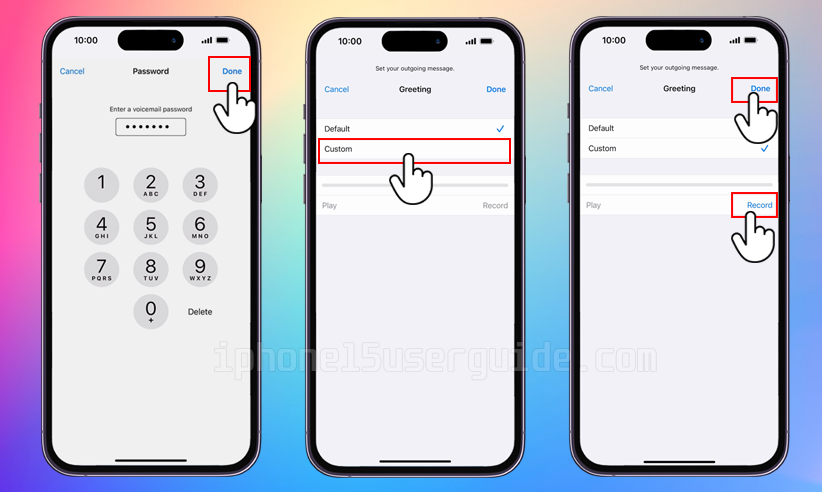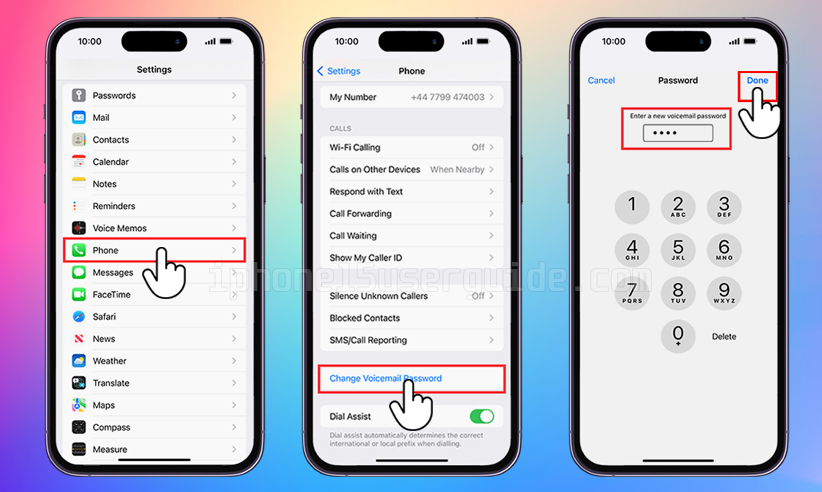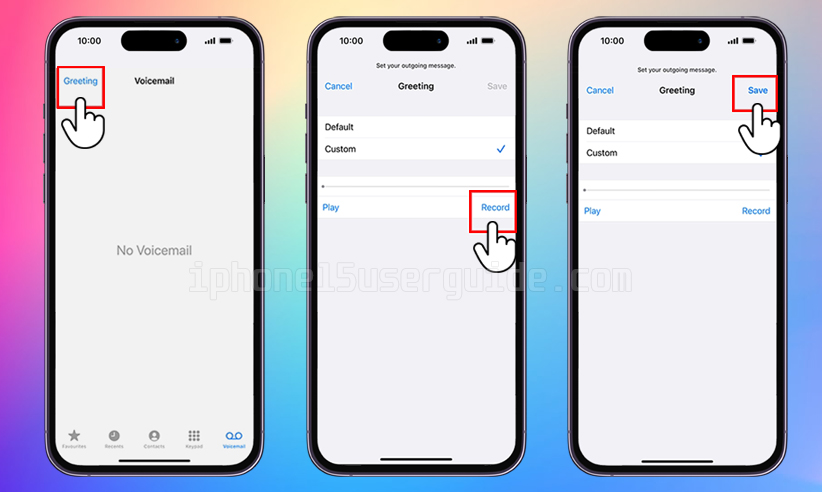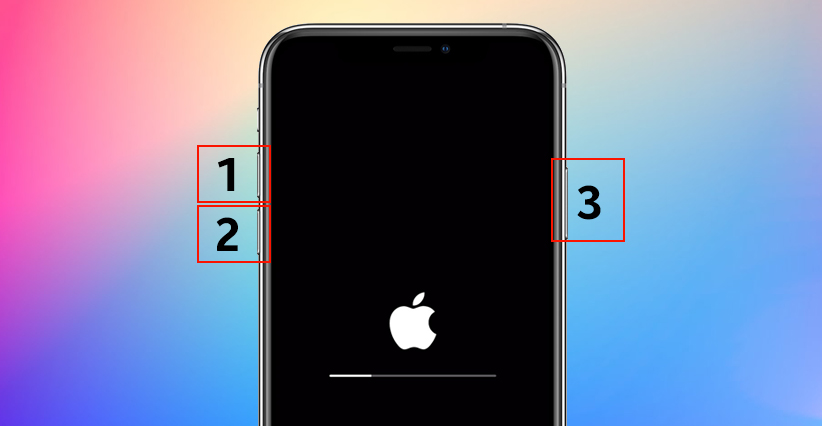Setting up voicemail on your iPhone is an essential step to ensuring you never miss an important message. Whether you’re unavailable or simply prefer not to answer a call, voicemail allows callers to leave a message that you can listen to at your convenience. In this blog post, we’ll walk you through the steps to set up visual voicemail on iPhone 15, so you can start receiving messages right away.
Before we dive into the steps, it’s important to note that the process may vary slightly depending on your carrier.
However, the general steps should be similar across carriers. If you experience any issues during the setup process, don’t hesitate to contact your carrier for assistance. Now, let’s get started with setting up voicemail on your iPhone 15.
Steps to set up voicemail on your iPhone 15
If you’ve recently upgraded to an iPhone 15, you may be wondering how to set up visual voicemail on your new device. Here’s what you need to do:
- Open the Phone app on your iPhone.
- Tap the Voicemail tab at the bottom of the screen.
- Tap Set Up.
- Create a voicemail password.
- Choose a greeting: default or Custom. If you choose Custom, you can record a new greeting.
That’s it! Your voicemail is now set up and ready to use. You can access your voicemail by tapping the Voicemail tab in the Phone app.
How do I change my voicemail password on my iPhone 15?
You can change your voicemail password on your iPhone. Here are a few methods to change your voicemail password:
- Using the Settings app: Launch the Settings app on your iPhone and scroll down to find the Phone option. Tap on it and then select Change Voicemail Password. Enter your new password and tap Done.
- Dialing your voicemail: Another way to change your voicemail password is by dialing your voicemail and following the prompts to change your password. The exact steps may vary depending on your carrier, but typically you’ll need to enter your current voicemail password and then select the option to change your password.
- Using your carrier’s app: Some carriers have their own app that allows you to manage your voicemail settings, including your password. Check with your carrier to see if they offer an app and how to use it to change your voicemail password.
Changing your voicemail password is a straightforward procedure that can be accomplished in a few simple steps.
If you forget your voicemail password, you can contact your carrier for assistance or follow the steps to reset your password.
How do I change my voicemail greeting on my iPhone?
You can change your voicemail greeting on your iPhone. In fact, it’s a great way to personalize your voicemail and let callers know they’ve reached the right person.
Here are a few methods to change your voicemail greeting
- Using the Phone app: Open the Phone app on your iPhone and tap the Voicemail tab. Then, tap Greeting and select Custom. You can then record a new greeting by tapping Record.
- Dialing your voicemail: Another way to change your voicemail greeting is by dialing your voicemail and following the prompts to change your greeting. The exact steps may vary depending on your carrier, but typically, you’ll need to enter your voicemail password and select the option to change your greeting.
- Using your carrier’s app: Some carriers have their own app that allows you to manage your voicemail settings, including your greeting. Check with your carrier to see if they offer an app and how to use it to change your voicemail greeting.
No matter which method you choose, changing your voicemail greeting is a quick and easy process that can be completed in just a few steps. So go ahead and personalize your voicemail today
Benefits of using voicemail on your iPhone
Voicemail is a convenient way to receive messages when you’re unable to answer your phone. With voicemail set up on your iPhone 15, you can:
- Receive messages from callers when you’re unavailable.
- Listen to messages at your convenience.
- Keep your inbox organized by deleting messages you no longer need.
Troubleshooting
If you’re having trouble setting up voicemail on your iPhone 15, there are a few things you can try:
- Make sure that your iPhone is connected to either a cellular network or a Wi-Fi network.
- Restart your iPhone and try setting up voicemail again.
- Contact your carrier for assistance if you continue to experience issues.
Conclusion
Setting up voicemail on your iPhone 15 is a quick and easy process that can be done in just a few steps. When properly configured, voicemail is an easy way to get messages when you can’t answer the phone. Try some troubleshooting steps before calling your service provider if problems persist.